|
|
| MoReNet provides an interactive interface to facilitate the demonstration of query results, and following are some simple tips to use this interactive interface. |
|
| 1. Query Input. MoReNet accepts the input of single gene or a group of genes, while currently the only accepted gene name format is Official Symbol (User can query gene Official Symbol from NCBI . When multiple genes are input, they can be combined into any kinds of format as long as they are separated by non word characters (word characters are a-z, A-Z, 0-9 and '_'), even like 'gene1; gene2 !gene3*gene4, gene5'. This can facilitate the user to copy gene list from different sources with variable formats. |
|
2. Parameters and Output.
- Different Probability cutoffs were provided, ranging from 0.1 to 1E-5, to facilitate user to see functional association of gene pairs under different confidence level. These probabilities were computed from the random shuffle of real data (See our paper for the detail to compute these probability cutoffs).
- The search result is shown in interactive SVG figures to allow the user to zoom in or out and change parameters, such as node color, text color, text size, edge color, edge width.
- Nodes in the figure are placed by a Force-directed placement algorithm, and can be manually rearranged to get a better layout by left-drag.
- 'Maximize Graph' will show the SVG figure in a single page
- 'List of genes ranked by degrees' will output genes in SVG figure and their annotation as well as degrees in table format.
- 'List of interacting gene pairs' will output interacting gene pairs and related LL score in table format.
- 'View Disease-related genes' will output disease-related gene as well as disease annotation in table format.
|
|
| 3.Plug-In installation. To make use of the interactive interface, user must have Adobe Scalable Vector Graphic (SVG) installed for their web browser, which can be downloaded from Adobe website . Otherwise, the result can only be shown in a static mode. |
|
4. SVG. SVG is a XML-based file format for describing two-dimensional vector graphics in both static and dynamic (see planetSVG for more information). Following are some tips for Adobe SVG viewer.
- 'Left-drag' to move vertex.
- 'Alt + left-drag' to move the whole figure.
- 'Ctrl + left-click' to zoom in.
- 'Ctrl + Shift + left-click' to zoom out.
- 'Ctrl + left-drag' to select zoom window.
- 'Right-click -> Original View' to return to original view.
- 'Right-click' to have more options.
|
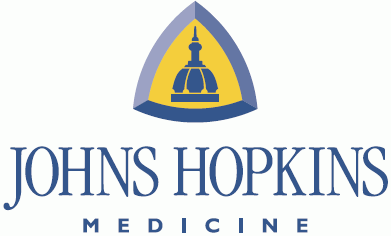 Johns Hopkins University
Johns Hopkins University